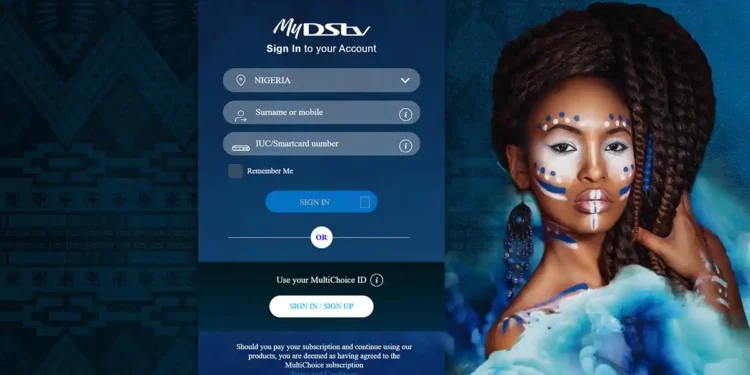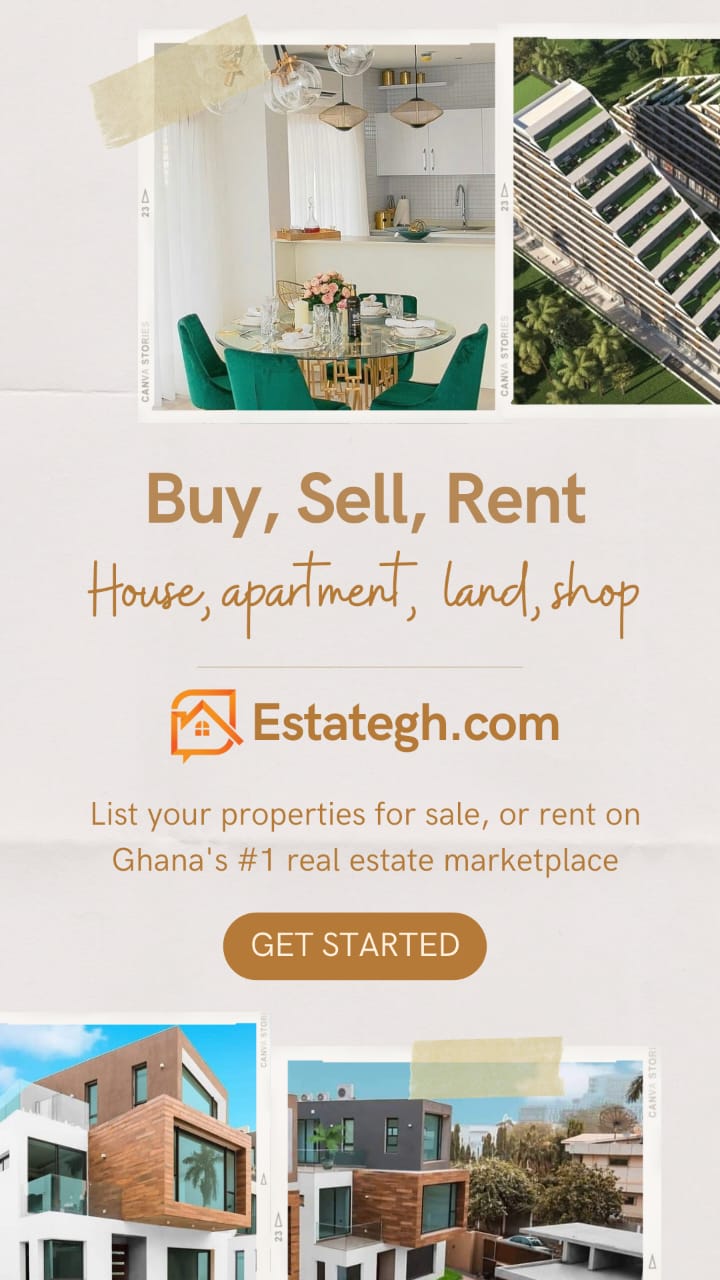What are DStv Nigeria Packages, and their Prices? How many channels are in each package, and how do you make a subscription payment? This post is a complete guide on DStv Nigeria packages, channels list, and prices.
DSTV is a leading Satellite cable TV service from Multichoice in Nigeria and across Africa.
The service offers direct-to-home DTH pay-TV services to customers across Africa and boasts of one of the cheapest pay-TV packages in Nigeria as well as innovative services like HD channels, HD PVR decoders, and mobile streaming services like DSTV Now and Showmax.
Multichoice has the DSTV Compact Plus package targeted at sports lovers and has introduced three new bouquets in the DSTV Padi, DSTV Yanga and DSTV Confam with the Access and Family packages discontinued.
See also;

Below is the list of DStv Nigeria packages, number of channels, and price list;
| DStv Nigeria Packages | Number of Channels | Price ( Per Month) | Price (Per Year) | Package Description |
|---|---|---|---|---|
| DStv Padi | 45+ & 1 HD Channels | ₦ 2,950.00 | ₦ 32,450.00 | DStv Padi bouquet offers over 30 channels mostly local and international TV channels |
| DStv Yanga | 85+ & 7 HD Channels | ₦ 4,200.00 | ₦ 46,200.00 | The Yanga bouquet looks similar to the discontinued Access package |
| DStv Confam | 105+ & 10 HD Channels | ₦ 7,400.00 | ₦ 81,400.00 | The Confam bouquet looks similar to DStv Family |
| DStv Compact | 130+ & 20 HD Channels | ₦ 12,500.00 | ₦ 81,400.00 | DStv Compact offers you all Confam channels and more. |
| DStv Compact Plus | 145+ & 30 HD Channels | ₦ 19,800.00 | ₦ 217,800.00 | DStv Compact Plus offers all DStv Compact channels in addition to more sports channels. |
| DStv Premium | 160+ & 38 HD Channels | ₦ 29,500.00 | ₦ 324,500.00 | DStv Premium package is the high-end package offering you all available DStv video and audio channels. |
DStv Nigeria Addon Packages Price List and Details
| Packages | Number of Channels | Price ( Per Month) | Package Description |
|---|---|---|---|
| Movies | 3 | ₦ 2,500.00 | 3 premium movie channels |
| French Plus | 15+ | ₦ 16,100.00 | The very best in French tv programming Action, comedy, drama & thrills 15 great channels |
| French Touch | 10+ | ₦ 4,600.00 | Watch HD channels such as Telemundo and Zee World Get over 10 channels More entertainment for everyone at a very affordable price |
| Indian | 15+ | ₦9,900.00 | The best of Bollywood on 15 dedicated channels Action, comedy, drama & thrills Combines North & South Indian channels |
| Great Wall | 6+ | ₦ 2,500.00 | The very best in French TV programming Action, comedy, drama & thrills 15 great channels |