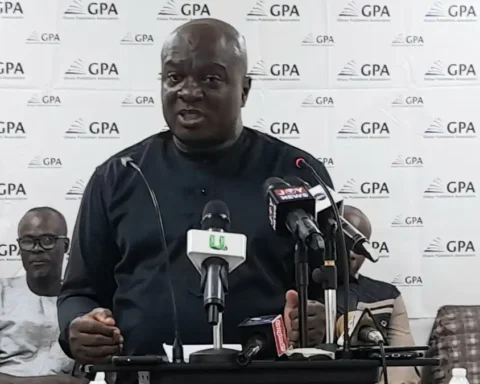The National Service Scheme (NSS) has streamlined the process for graduates from accredited tertiary institutions in Ghana to register for their mandatory national service.
This guide walks you through the NSS Portal Dashboard Login, offering step-by-step instructions on PIN activation, checking your posting, and navigating the essential procedures.
NSS portal dashboard overview
The NSS Portal Dashboard is your centralized hub for all things related to your national service. From viewing and editing registration details to checking postings, activating PIN codes, and requesting certificates, the dashboard ensures a seamless experience. Here's how to access it:
- Visit portal.nss.gov.gh.
- Locate the “sign in” label, usually at the top right or in the menu.
- Click on “sign in as personnel.”
- Use your registered email as the username and your PIN code as the password.
- For security, change your password through the left-hand menu upon login.
NSS portal dashboard login 2023/2024
The NSS Dashboard serves as a gateway to various functionalities, including:
- NSS Posting Portal
- NSS Registration Requirements
Ensure you meet the eligibility criteria, possess a valid means of identification (National ID, Voters Card, SSNIT Card, Passport, or Driver's License), and submit a scanned passport picture not exceeding 1MB.
Overview of entire NSS procedures (Registration to earning your allowance)
Here is an overview of the entire NSS procedures from registration to earning your allowance;
- National Service Secretariat releases PIN codes.
- Check and pay for the PIN code on the NSS portal.
- Activate the PIN code.
- Complete online registration.
- Check NSS postings and print the appointment letter.
- Endorse the appointment letter at your institution.
- Schedule regional validation and acceptance.
- Undergo biometric registration.
- Login to your dashboard to enter payment details.
- Print and submit monthly evaluation forms.
- Print yearly evaluation form post-service.
- Request and receive your certificate online.
NSS registration on NSS dashboard – Step-by-Step
Below is a step-by-step guide on how to register on NSS dashboard;
- Generate NSS PIN Code
- Visit portal.nss.gov.gh/check-pin or portal.nss.gov.gh and click “Check And Pay For PIN code.”
- Enter your index number and date of birth.
- Write down the generated PIN code.
- Choose a payment option and pay via mobile money.
- Receive confirmation SMS.
- Login With PIN code and index number
- Enter Means of Identification
- Fill NSS Enrollment Form (5 Steps)
- Applicant information
- Service information
- Posting and industrial preferences
- Preview form
- Print or save the form as a PDF
How to pay for NSS PIN code online
This is how to pay for NSS PIN code with your phone;
- Dial *170# and select option 2 (Pay bill).
- Choose option 6 (General Payment).
- Enter payment code (NSS + pin code).
- Input the correct amount for your service year.
- Set reference as NSS.
- Enter your mobile money pin to make payment.
- Receive payment confirmation.
How to check NSS posting on NSS dashboard
Here is how to check your NSS postings on the NSS dashboard;
- Go to portal.nss.gov.gh and click “Check Posting.”
- Enter your NSS number to view posting details.
- Print or save the posting as a PDF.
NSS certificate request on NSS dashboard
And here is how to request for your NSS certificate;
After completing the one-year mandatory national service, apply for your certificate online.
Follow the digitized certificate request procedures for a hassle-free process.
This comprehensive guide ensures you navigate the NSS Portal Dashboard with ease, from PIN activation to certificate requests, making your national service journey seamless and efficient.