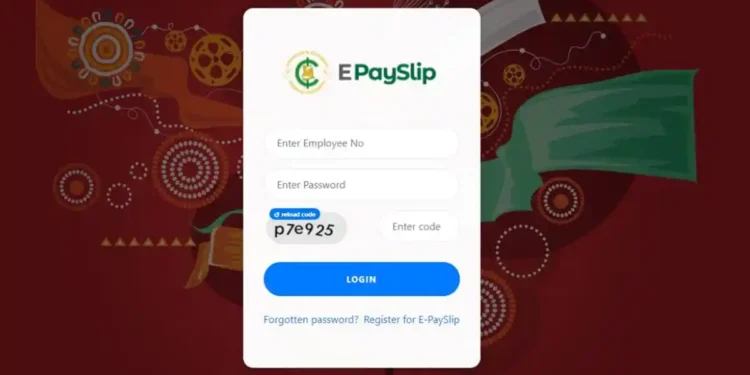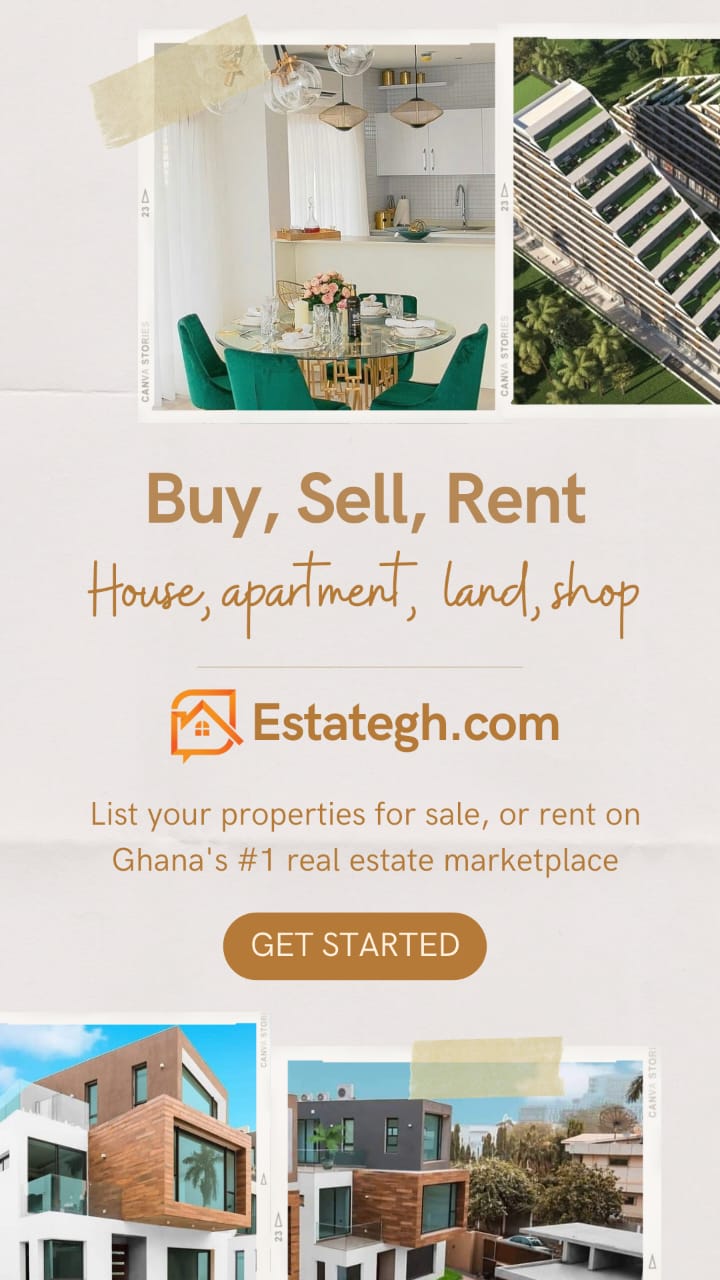Table of Contents
How do you check your ePaySlip? How do you register on GoG PaySlip login portal, and download your ePaySlip? Do you want to reset your ePaySlip password? This post is for you.
The Ghanaian Standard put together this article on Ghana's EPaySlip (also known as MyPaySlip or GoG PaySlip) to offer a complete guide and frequently asked questions to help the general public.
Ghana's Controller & Accountant General's Departments have launched an EPayslip system to help all Government of Ghana workers to have easy access to their payslips.
So now, you as a GoG worker can access your payslip from anywhere either on your mobile phone or any computer with an internet connection.
1 GoG PaySlip / ePaySlip Login
If you've been asking; “how do I access my epayslip or mypayslip login?” you can click on this link to log into the EPaySlip portal
This post seeks to orient you and answer all your queries about the EPayslip system and how you can register to use it. So let's start off with the most commonly asked questions concerning the system;
2 Steps to register on ePaySlip (MyPaySlip)
As mentioned above, a common query among workers is “how do I access epayslip mypayslip login?” Below is a step-by-step guide and requirements for epayslip login
- You need an internet connection For you to do the registration, you need to be connected to a working internet.
- You need to obtain your pin Go to the management unit and get your secret pin or code for your E-Payslip activation.
- Log on to their web page
- Open any browser and visit gogpayslip.com, to understand the webpage.
- Fill out the Payslip form
- Find ‘register for E-Payslip' and click. You need to fill out the online payslip form accurately following the instructions given.
- Log out and sign in again Once you have had your successful effortless registration, log out, and sign in again. The registration was successful and therefore it means you will not be going through the long process when signing in. You need your employee's accurate secret number, password, and the pin code shown. Click sign in and access your E-Payslip Ghana. You can check the payslip easily in your comfort. This is because E-Payslip mobile and PC are available.
3 How to reset ePaySlip password
Login into the EPaySlip portal and click on Forgotten password?. A password reset code will be sent to your phone number, and a copy to your email.
Note that if the code you entered is expired, you could reach the reset limit after 3 trials, after which you have to be patient as this will automatically reset itself after the month ends.
If you need to sort this out urgently, kindly contact your validator/ESPV secretariat for attention
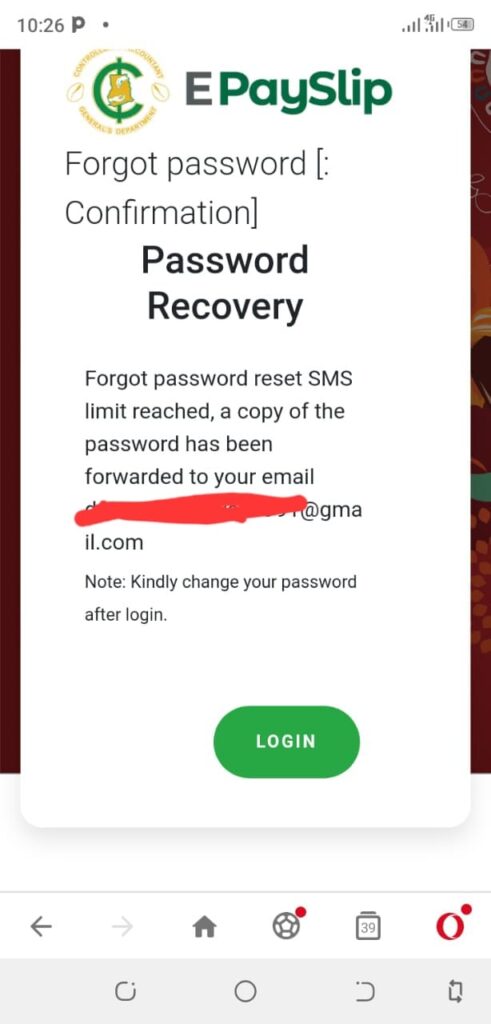
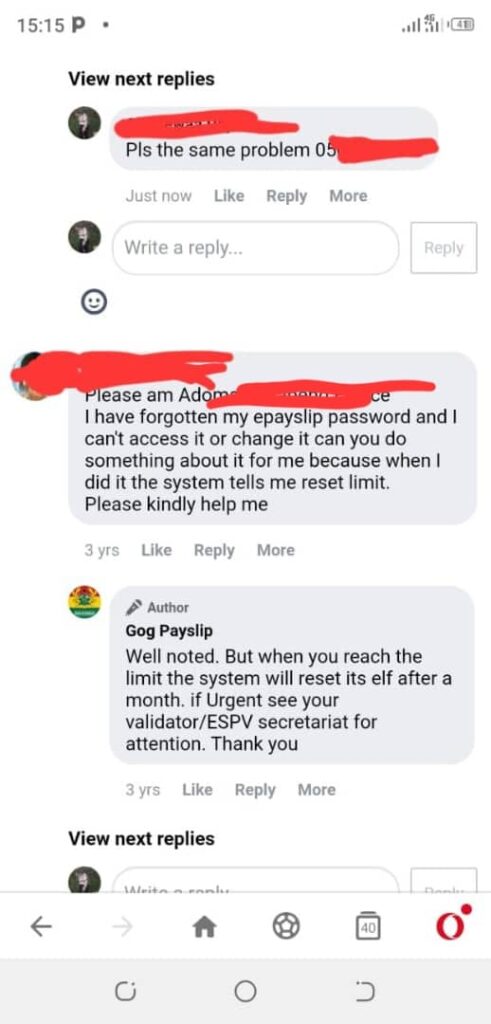
4 Frequently Asked Questions (FAQs)
1. What is an EPayslip?
In simple terms, an E-Payslip is a monthly payslip that is available for staff of an organization to access online.
2. How is ePaySlips helpful in Ghana?
E-PaySlips have been introduced to foster easy, faster and improved access to pay information. The following are some advantages enjoyed by Government workers through the EPayslip system;
1. They are more secure than printed payslips. You can only access it via gogpayslip.com with your employee ID and password known to only you.
2. It only required a computer or mobile phone with internet access.
3. Staff can access previously cumulated payslips.
4. EPayslips help the Controller and Accountant-General's Department (C&AGD) to meet its commitment to making workers' payslips readily available.
The Controller and Auditor-General's Department is also able to effectively serve Government of Ghana (GoG) staff, and correct some of the logistics challenges faced in the delivery of printed payslips around the country.
3. Does the content of the EPayslip differ from my current printed payslip?
The content of the E-Payslip is the same as the printed payslip.
4. What does the EPayslip look like?
The layout of the E-Payslip is the same as your current paper payslip.
5. How long will my EPayslip be available to view?
You can always access your most recent payslip online, plus all previous ePaySlips.
6. Will the EPayslip affect my pay or pension?
No, the EPayslip is simply an alternative way that you receive notification of your pay. Your pay will still be transferred directly into your bank account or your existing method of payment. It does not in any way affect the amount you receive as your pay or your pension.
7. When in the month will I be able to view my E-Payslip?
E-PaySlips will normally be available as soon as Salary reports are processed and loaded. You will receive a formal notification that your E-Payslip can be viewed via text on your registered mobile phone or via email.
8. Do I need to install any new software to access my EPayslip?
No. However, if you want to save your payslip on your computer or pen drive, then you will need a PDF document reader to enable you to view your payslip.
Most computers today have a PDF reader already installed, and most browsers come with the ability to display PDF files.
9. Can I print my EPayslip?
Yes, E-Payslips can be printed in the same way that you would print any other document when using a PDF viewer. Simply select the print icon in the PDF viewer, which will appear above your payslip.
Your payslip will print on your default printer. As with any confidential information, it is recommended that caution is exercised when using shared printers, or printers in shared offices or public areas. For now, during the trial period, the print function will be disabled.
10. Can I access my EPayslip at home?
Yes, you can access your E-Payslip from any computer just by logging into gogpayslip.com. As with any confidential information, it is recommended that caution is exercised when using shared computers, or computers in shared offices or public areas.
11. Can I view my EPayslip on a Mac or PC or Mobile Phone?
Yes, E-Payslips can be accessed via Macs, PCs or any mobile phone that is connected to the internet.
12. How often can I view my EPayslips?
As often as you like.
13. What happens if there is a fault with my computer? Will I still get paid?
Yes. You will still get paid even if, due to whatever technical problems, you can't access your EPayslip.
14. Can I still receive paper payslips if required?
Yes, you will still receive your paper payslip until further notice.
15. Will my EPayslips be ‘backed up' in case of serious technical problems?
Yes. All EPayslips will be backed up regularly.
16. Do I need to view my EPayslip to get paid?
No. You will still be paid regardless of whether or not you have viewed your E-Payslip. However, it is recommended that all staff view their payslips regularly, to check that payments and deductions are correct.
17. What should I do if I think the details on my E-Payslips are not correct?
If you wish to query any part of your E-Payslip please send an email through the feedback system on gogpayslip.com.
18. Are EPayslips secure?
E-Payslips will be accessed via gogpayslip.com, which is extremely secure. However, as already mentioned, it is recommended that caution is exercised when accessing or printing E-Payslips using shared computers and printers, or computers and printers in shared offices or public areas. Gogpayslip.com will perform an automatic log-off if the system has been idle for more than 6 minutes.
You are advised to take the following security precautions:
1. Don't leave your office with your computer still logged on to gogpayslip.com, either log off or lock the computer.
2. Don't share your password with anyone
3. Change your password if you think your security is in danger of being breached.
5 EPayslip Security
Whenever you finish accessing your E-Payslip your E-Payslip, make sure you sign out/log out. This is because it has your confidential and private information. Most Government offices access the same computers and they are keen.
Keep in mind that your E-Payslip password is a secret and therefore do not share it. Changing your password is possible and therefore you should not risk it if you have the feeling that you can be breached.
6 EPayslip Efficiency
The Gogpayslip is designed to offer security for you since it automatically logs out if it is left idle for about 6 minutes. E-Payslip reactivation is important to prove that you are a public worker and that the information contained in the office is very delicate.